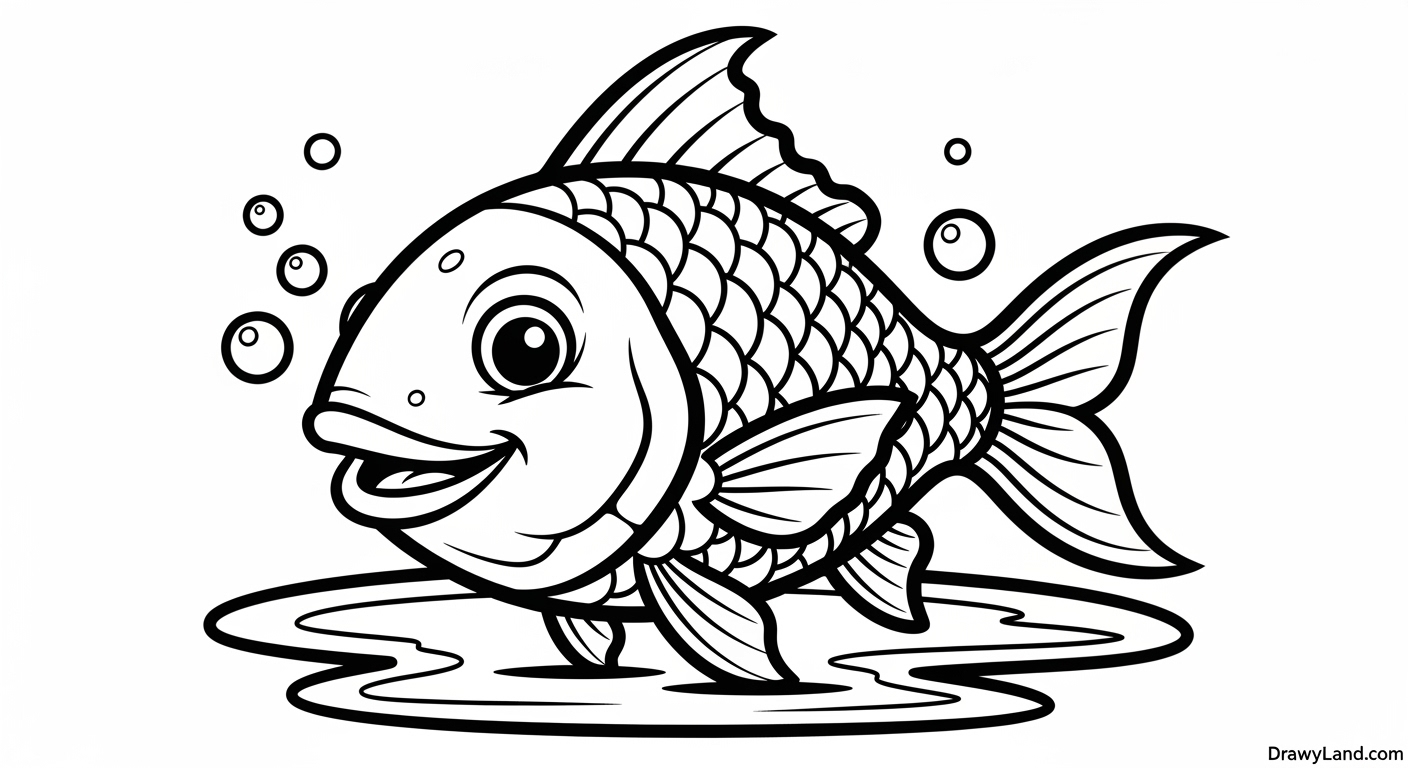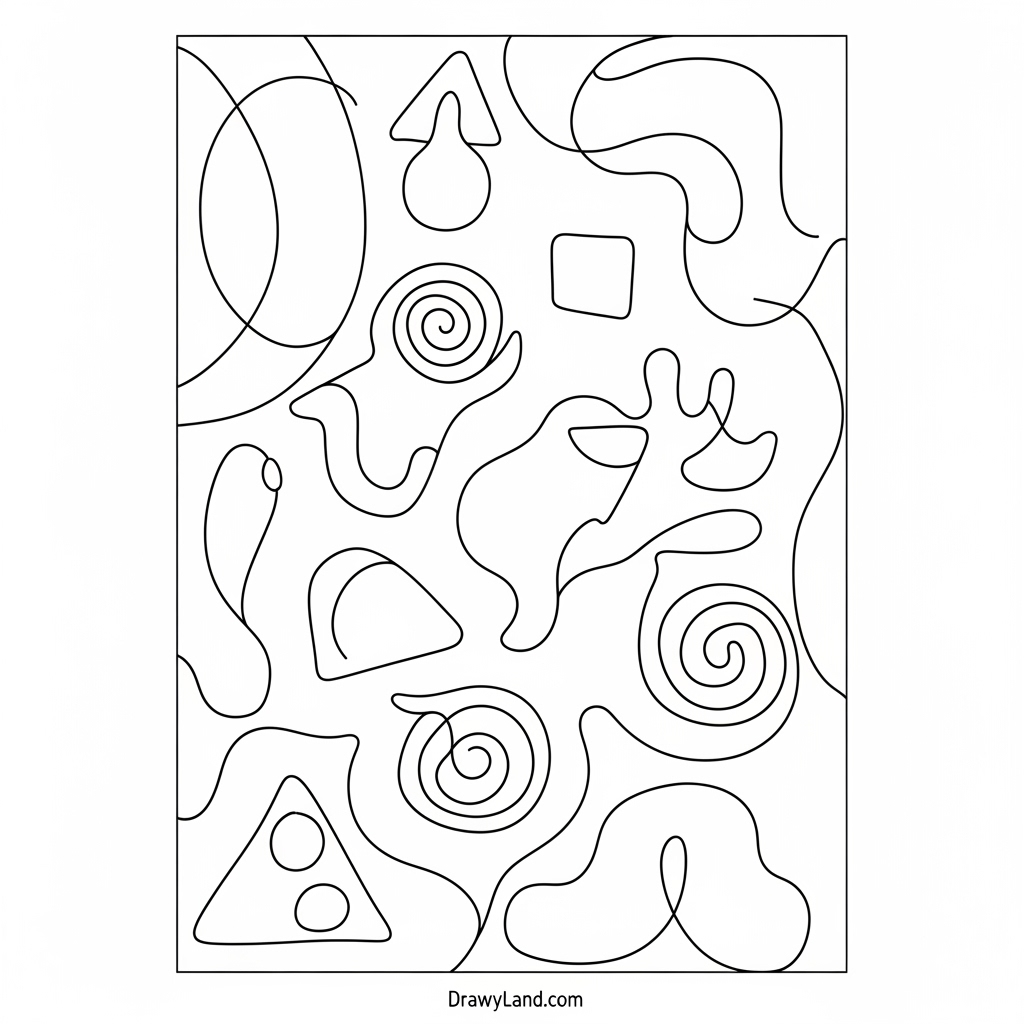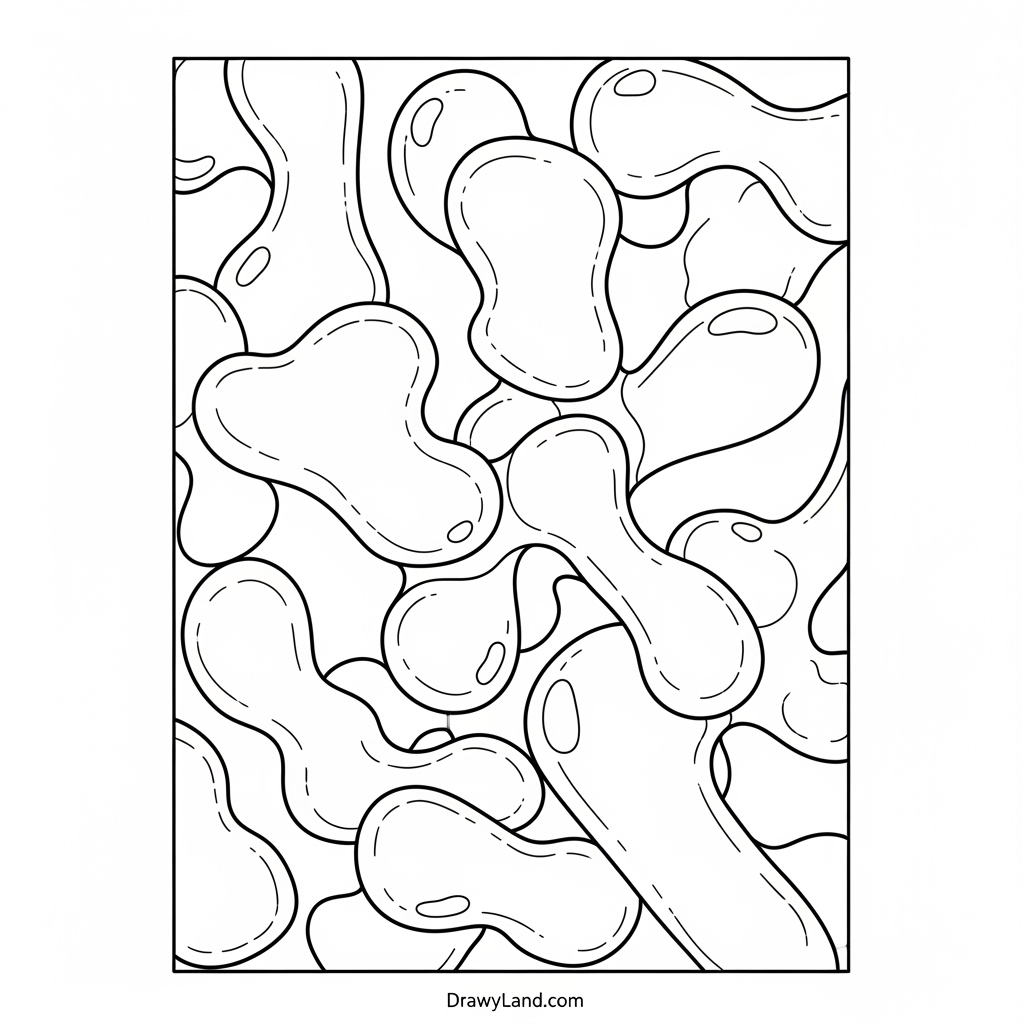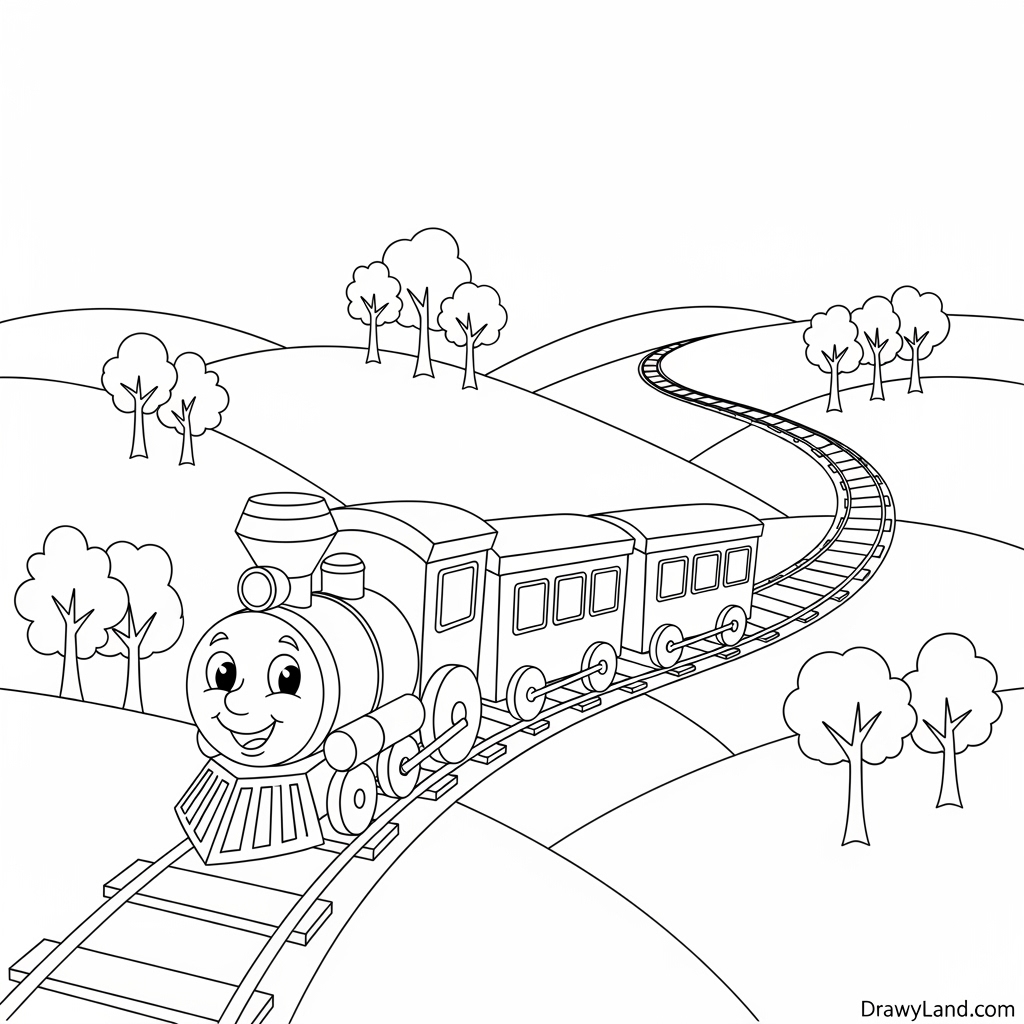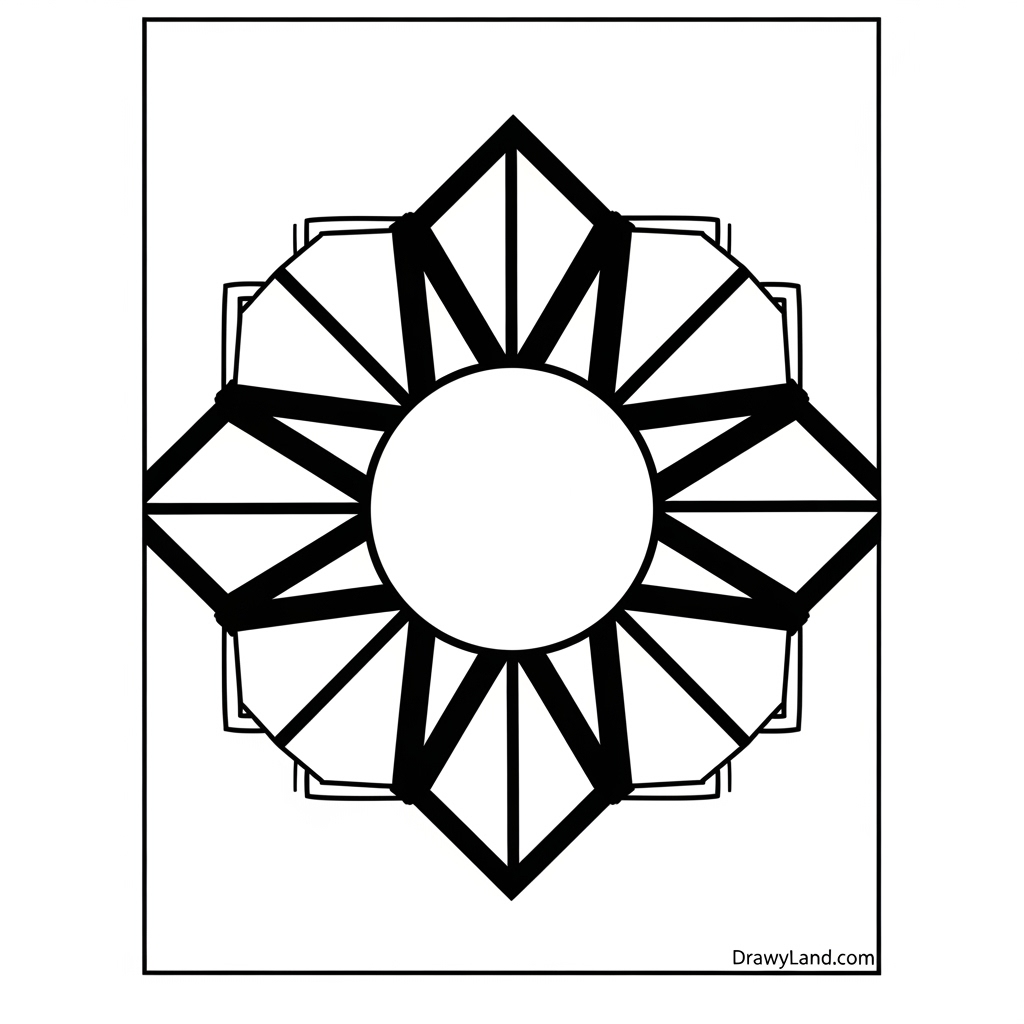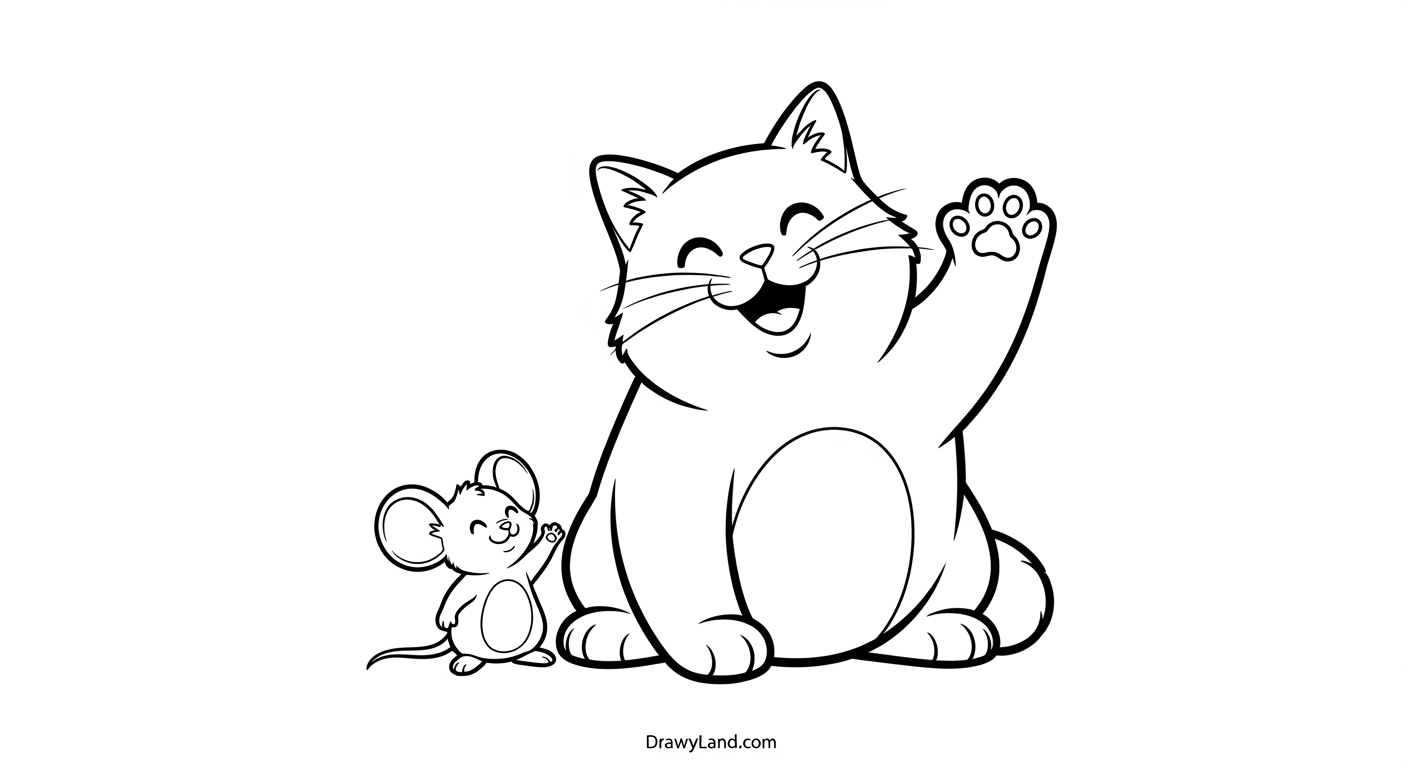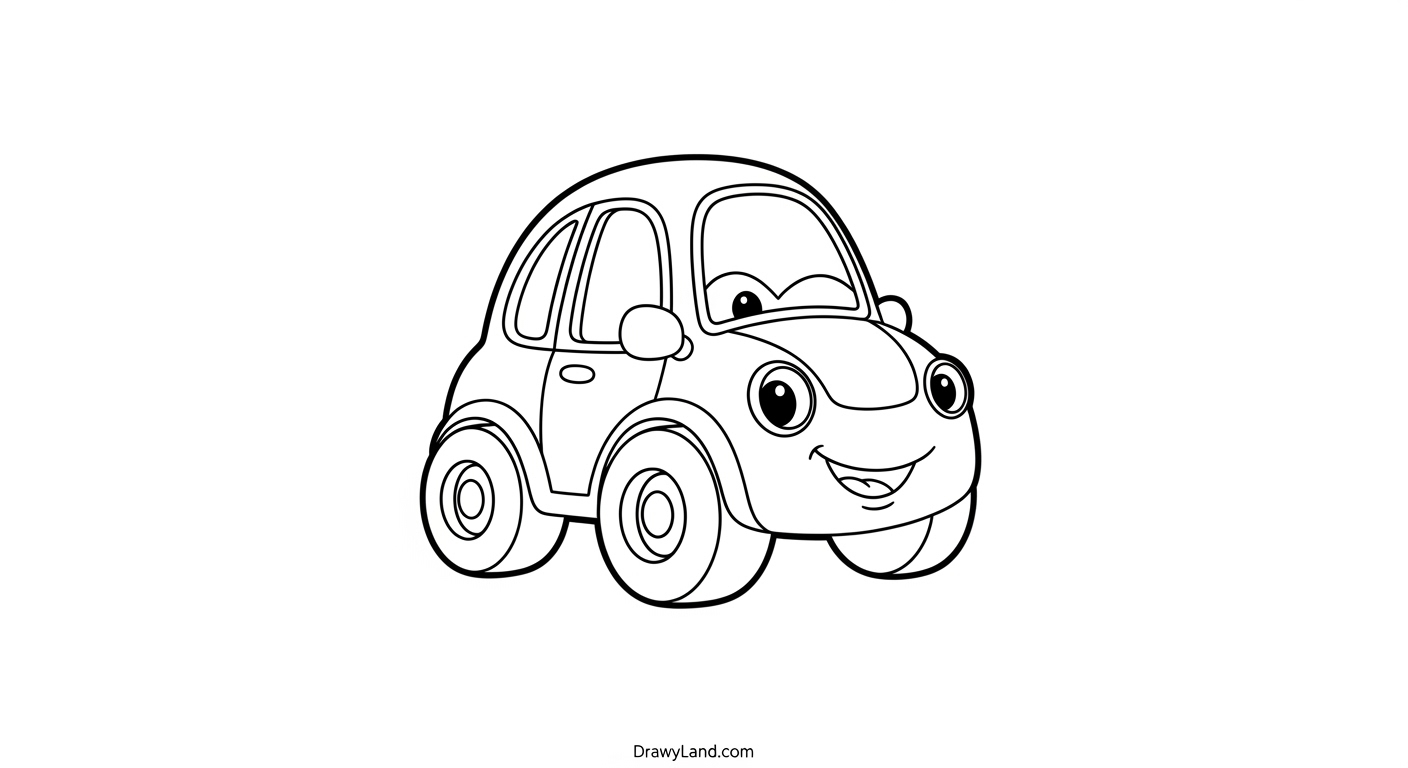Tip: Use Fill mode for closed regions of black-outline line art. High-contrast PNG/SVG works best.
Unlock Your Child’s Digital Creativity with Coloring Pages for Procreate
Are you looking for a fun, engaging, and mess-free way to nurture your child’s artistic talents? Using coloring pages for Procreate on an iPad opens up a vibrant world of digital creativity, perfect for at-home activities or classroom projects. These digital templates provide a fantastic screen time alternative, helping kids develop fine motor skills and an understanding of color without a single crayon to clean up. Here at DrawyLand, we’ve made our beloved designs available as easy-to-use files, ready for your little artist’s next digital masterpiece.

How to Import Our Coloring Pages into Procreate
Getting started with our digital outlines for Procreate is incredibly simple. You don’t need to be a tech wizard to set up a fun coloring session for your child. Just follow these easy steps to import our PNG or JPG files directly onto your digital canvas.
- Download the File: First, browse our collection and download your favorite coloring page to your iPad’s Photos or Files app.
- Open Procreate: Launch the Procreate app on your iPad.
- Import Your Page: From the main gallery, tap the “Photo” button in the top-right corner. Navigate to where you saved the coloring sheet and tap on it.
- Create a New Layer: Procreate will automatically open the image on a new canvas. To keep the original line art clean, open the Layers panel (the icon with two squares) and tap the “+” to add a new layer. Drag this new layer underneath the original line art layer.
- Start Coloring: Select the new, empty layer and start coloring! This method ensures your colors stay neatly behind the black lines.
Download Your Free Digital Coloring Sheets
Ready to dive in? We offer a wonderful selection of free Procreate drawing templates designed specifically for young children. From smiling animals to whimsical characters and cool vehicles, there’s a design to spark every child’s imagination. These iPad coloring pages are perfect for quiet time, travel, or a collaborative family art project. Simply download your favorites and let the digital fun begin.

The Best Procreate Brushes for Coloring with Kids
Procreate is packed with amazing brushes, but some are more kid-friendly than others. For easy Procreate coloring pages, you’ll want brushes that provide solid, predictable strokes. Here are a few fantastic default brushes that are perfect for little hands:
- Monoline Brush (Calligraphy section): This is the ultimate starter brush. It creates a smooth, solid line of a consistent size, making it perfect for outlining and filling in shapes.
- Syrup Brush (Inking section): A great choice for filling large areas with solid color. It’s smooth, opaque, and feels like using a digital marker.
- Studio Pen (Inking section): Similar to Monoline, but with a slight taper. It’s another excellent, easy-to-control option for beginners.
Experiment with these Procreate coloring brushes to see which one your child enjoys the most!

Kid-Friendly Procreate Color Palettes to Get Started
Choosing colors is one of the most exciting parts of any art project. Procreate makes it easy to create and save custom color palettes for kids. You can build a palette based on their favorite movie, a season, or just a collection of bright, happy hues.
To create a new palette, open the Color Panel, tap the “Palettes” tab, and hit the “+” button to start a new one. You can then use the Color Disc to pick colors and tap inside the empty palette to save them. Try making a “Jungle Adventure” palette with greens and browns or a “Rainbow Magic” palette with every color you can imagine.

Simple Tips for Coloring on Your iPad for Beginners
If you and your child are new to iPad art for kids, a few simple tips can make the experience even more enjoyable. Here’s how to color on Procreate for beginners without any frustration.
- Use Layers: As mentioned earlier, always color on a separate layer beneath the line art. This is the golden rule of digital coloring! It protects the original drawing and makes it easy to erase mistakes.
- Try ColorDrop: To fill a large area with a single color, drag the color circle from the top-right corner of the screen and drop it into the shape you want to fill. It’s like a magic paint bucket!
- Master the Undo Tap: Made a mistake? No problem! Just tap the screen with two fingers to undo your last action. This simple shortcut is a lifesaver for young artists who are still developing their coordination.

Discover Our Cute Cartoon and Animal Templates
Our library is filled with simple cartoon character line art for Procreate that kids adore. Whether your child is fascinated by roaring dinosaurs, graceful unicorns, or friendly farm animals, you’ll find a Procreate line art template that captures their interest. These designs feature bold, clear lines that are easy for children to see and fill in, making them perfect for building confidence in digital illustration.

The Benefits of Digital Coloring for Creative Kids
Embracing digital art offers a host of benefits that go beyond just being a fun screen time activity. Using an Apple Pencil on an iPad for drawing helps develop the same fine motor skills and hand-eye coordination as traditional coloring. It also introduces children to basic graphic design concepts like layers, blending, and color theory in an intuitive way. Plus, digital coloring sheets are endlessly reusable—you can color the same dinosaur a dozen different ways! This calming and creative process is a wonderful tool for self-expression and can be a great addition to your child’s toolkit for Mindfulness – Relaxation.

Frequently Asked Questions About Procreate Coloring
Have a few more questions? Here are answers to some common queries from parents and teachers.
What file format do I need for Procreate coloring pages?
Our coloring pages are available in JPG and PNG formats, both of which are perfect for Procreate. They import easily and provide a crisp, clear line art layer to color underneath.
Can my child color with their finger instead of an Apple Pencil?
Absolutely! While an Apple Pencil or a compatible stylus offers more precision, coloring with a finger is a great way to start, especially for toddlers and preschoolers.
Are these digital coloring sheets only for the Procreate app?
While optimized for Procreate, our downloadable files can be used in most digital drawing apps that support image imports and layers, such as Adobe Fresco, Autodesk Sketchbook, or Ibis Paint X. You can even print them out for traditional coloring!